Managing a social presence these days can be tough. It’s even tougher for those who are experimenting with the new wave of Twitter-like services, like Mastodon, Nostr and Bluesky, where staying active means a lot of duplicate posts to different networks. Thankfully, developers are starting to address our needs for cross-posting tools. In addition to scheduling services like Fedica and Postpone, there’s now a new app, Nootti, that allows you to post to Mastodon, Nostr and Bluesky from one interface.
While we’re still awaiting the launch of multi-service social networking and news trackers, like Tapestry, Nootti’s iOS app can at least save you some effort when you want to share a post with your followers across three of the more popular Twitter/X alternatives. Plus, using Apple’s native “Share via…” option, you can cross-post that same message to any other apps you choose, like X or Meta’s Threads. (A clever workaround given Threads’ API is not yet open and X’s is too expensive for indie developers to use.)
Nootti, whose name is Finnish for “note,” is fairly bare-bones. It won’t offer all the bells and whistles that come with posting directly on the platforms themselves, like the ability to add polls and alt text on images, or get hashtag suggestions, as on Mastodon. However, if you have a simple text (or text-plus-media) post, Nootti is capable. As you type into the text entry box, Nootti counts how many characters you have left. You can also upload media from your Camera Roll, if you choose, then tap the envelope icon to send the post on its way.
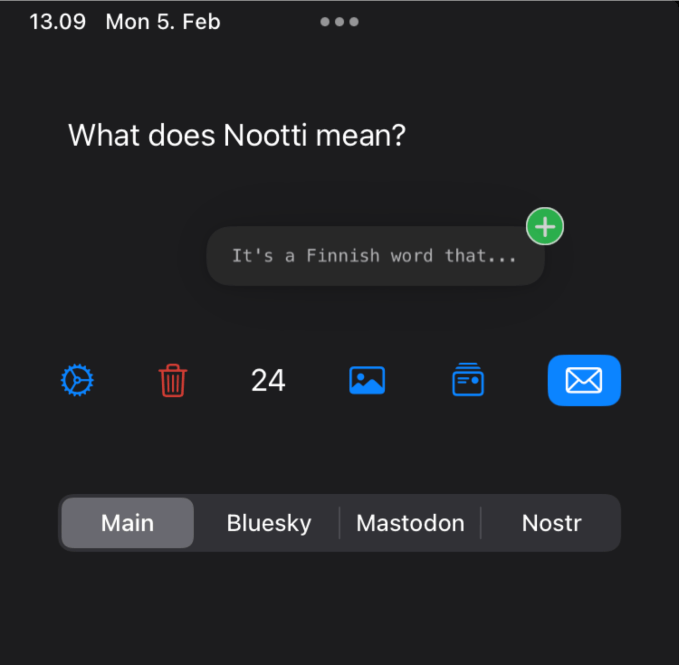
Image Credits: Nootti
To use Nootti, you’ll first have to configure your accounts in the settings. (Note that you can use an app password for Bluesky, instead of your main password, even though that option isn’t spelled out in the app.)
What makes Nootti compelling is that you can easily customize each post slightly for the different platforms. To do so, you first type your post in the “Main” tab, then switch over to the tabs for the other social networks. The post will be automatically filled in on each tab, but you can edit the message for the individual networks. For instance, you might take a more playful air with your posts on Bluesky, while adding hashtags to your posts on Mastodon. When you hit the envelope icon, the customized set of messages is published to all three networks at once.
Developer Petri Kajander says he built Nootti for himself.
“The current state of social media is defragmentation and, if you just wait, it will not change the status quo. You need to be active to be part of the change,” he says. “A lot of people have stopped posting altogether or they are only in one place. This means that you have to extend your presence to multiple places but it takes too much time. Since none of the networks is a clear winner, the best strategy is to post to multiple places, but keep the engagement local to that network and also to customize each post to each platform,” Kajander adds.
He explains that he doesn’t believe in auto-posting either, which is why he wanted an app that requires you to write your own posts.
Nootti is a free download on the App Store, but Kajander is now developing the paid version, he says, although he hasn’t yet landed on what revenue model it will use.
Kajander said he also hasn’t made a decision about supporting other networks, like Threads, or even if that will be required, once it becomes a federated app using the ActivityPub protocol. In the meantime, you can cross-post to any other app with the share button within Nootti instead.























